When installing mobile applications, users expect the application to work correctly, be intuitive clear and user-friendly. If the application doesn’t meet their needs and expectations, users simply install a new one from the other author. That’s why the quality of applications is one of the main factors for its popularity.
The main task of mobile testing companies is to make the application perfect and qualitative. Mobile app testing services are performed by mobile app testers and in order to understand its features, one should take into account all the features that distinguish mobile app from a desktop one: the specificity of OS for mobile platforms, various configuration components and device manufacturers, the functionality of devices such as communicators, etc.
Mobile app testers use various tricks and tools to make mobile app testing successful.
Application Testing Service: Tricks + Tools
#1. Quite often users face problems with the application on particular devices or in different countries. For example, Vodafone UK had the problem with WebP images. Their testers used the following tools to validate the problem: DeviceAnywhere (chargeable service), PerfectoMobile (chargeable service), Samsung Device Lab (is free for a while).
It’s also important try not to forget about time zones and users location.
#2. Learn how to downgrade the firmware – the platform is fragmented, especially Android and Blackberry. Cloud services are good, but cost money and not all the companies have enough of them for payment.
#3. Use the chain of cases “network problems”, using to the max router/proxy/Network Link Conditioner (MacOS, iOS).
#4. Fill the device memory before running, and:
- perform stress testing;
- check the work speed;
- check the app behavior, if we will iconify the app, etc.
#5. Run the application under the debugger:
- allows working with the app slowly, which sometimes reveals bugs;
- if the app happens to crash or exception – it will stop and you can ask the developers for debugging.
#6. One can use Dropbox if the application updates data from XML/plist.
#7. If you need proxy-server, it’s more simple to use CharlesProxy (there is a manual for iOS, Android devices, and emulators).
#8. Enter the culture ‘pre-qa’, when the developer finished feature development but haven’t sent it on review. Together with the developer, you can test the feature for 5-10 minutes under debugger – the majority of silly and simple bugs would be detected immediately.










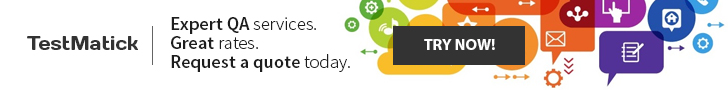








Add Comment