Apache Benchmark – is the tool for conducting performance testing service of your Apache web server. This utility enables you to define the performance of your current Apache configuration. Primarily, AB indicates how many requests per second your Apache is able to serve.
Performance testing services aim to define the operation speed of the system or its part within a specified load. Often used for independent verification and validation services.
Installation of Apache Benchmark in Debian
If you want to use AB in Debian, there is a need to install the so-called package “apache2-utils”. This package includes some useful utilities for web servers:
- ab – Apache benchmark tool,
- logresolve – resolves IP addresses to hostnames in the logs;
- htpasswd – performs operations on files of basic authentication;
- htdigest – operations on authentication files in ‘digest’ format;
- dbmmanage – the same for data authentication files in ‘DBM’ format, uses Perl;
- htdbm – the same as above, but this utility uses APR;
- rotatelogs – periodically stops records in log files and creates new;
- split-logfile– splits a single log file, and includes a large number of virtual hosts;
- checkgid – checks whether the calling set gid on a certain group;
- check_forensic– retrieves mod_log_forensic output from Apache log files.
For installing the given package – conduct the following command: # aptitude install apache2-utils
If you want to test the Apache performance by means of AB on the local system, the next command will help you: # ab –kc 10 –t60 http://localhost/
This command will open 10 connections using Keep-Alive and will load the localhost for 60 seconds through these connections. When the process is complete, you will obtain some piece of information about test results. For correct results , it is better to use AB utility from another machine.










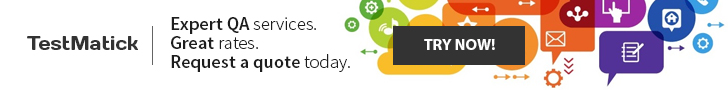








Add Comment