Nowadays, the number of people who prefer Apple products is growing. iOS applications are gaining popularity. For independent software testing companies who provide various software test services, like iOS application testing services it’s a great responsibility to perform one’s work profoundly.
TestMatick specialists examined more than a hundred of different iOS applications and specialists checked few iOS basic functions and applications. They are the following:
# 1. Microphone Access Permission
When using iOS 7, applications should be permitted for accessing the microphone. Apps’ permission can be and accepted, and denied at any time. For those applications that need a microphone, like various video recorders or voice recorders, the lack of access may cause problems. When there is no access, in this case, the system should notify the users and provide instructions on how to grant the access. Some apps appeared to malfunction when microphone access had been denied.
# 2. Alternative Mail Clients
A lot of users use two or more mail options, instead of using a built-in iOS mail applications. Apps that require mailbox should expect scenarios where Mail is turned off in iOS system settings. The given scenario can lead to crashes or non-responsive buttons in simple apps.
# 3. Lock Screen Playback Controls
iOS 7 automatically displays playback controls on the lock screen when an audio app is running in the background. The lock screen shows playback progress, playback controls, track name, and album art.
# 4. Navigation and Status Bars
iOS 7 introduced flat navigation bars and buttons. Apps upgrading to iOS 7’s look and feel should be careful when setting font colors so that they are readable. A typical issue is using a white-colored font on a light-colored navigation bar (screenshot below).
iOS 7 status bars are transparent, and apps should fill appropriate content in the background (or hide the status bar). A common issue is when apps don’t allocate space for the status bar, causing it to overlap with the content below (screenshot below).










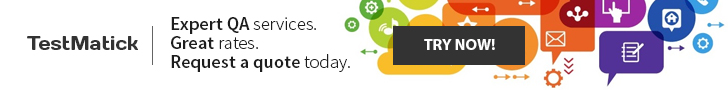


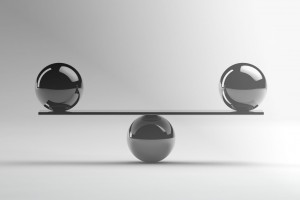





Add Comment