As a mobile app developer, you must guarantee that your application works correctly. There are lots of available tools for mobile app testing services that help to release beta versions and give the possibility of feedback to users.
By means of testing tools, you can get error reports, analytic data, etc. In the given article, we will review some chargeable and free tools. Some of them were developed for iOS and others are cross-platform tools.
TestFlight for iOS Developers
Originally, TestFlight was made for Android and iOS developers, but after Apple acquired it, Android support has been removed.
If you are working on iOS 8, then TestFlight would be free for use. By means of TestFlight Beta Testing, you can invite users to perform mobile application testing service before it would be released. TestFlight allows inviting up to 1000 users and testers, using only their email address. As soon as dedicated testers invited in TestFlight, they receive a link to download the official app from the App Store.
Due to TestFlight, it’s easy to keep the feedback from real users.
TestFairy
TestFairy tool is 100% free and offers some great features for application developers. One of these options – Video, which records the client side, and there is no need for screenshots. TestFairy provides a video recording of the test on the client side, including CPU, memory, GPS, network control, registration, error reports, and so on.
You don’t need to integrate SDK or API in your application design to work with Android applications. You upload your APK (Android application file) on the TestFairy platform. Then, TestFairy dismantles your file, inserts the necessary funds at APK in the right places to gather information and then assembles it for distribution to beta testers.
Google Play Native App Beta Testing
If you work with Android apps, then, most likely, you have an access to Google Developer console. To access this tool, you can use your Google account. If you are working on behalf of the organization, Google recommends creating a new account.
Functions:
- E-mail notifications.
- Optimization tips.
- Extended income statistics.
- Big export reviews.
- A deep connection and check the website to optimize search results and installing applications on the device
HockeyApp
HockeyApp allows the developers to provide beta versions of the iOS, Android, Windows Phone and Mac OS applications. The owner of HockeyApp is Microsoft. The given tool doesn’t offer a free version, but you can have 1 month of the trial period.
Functions:
- The joint delivery of applications across all platforms to process updates.
- Error reports and analysis that can be united with versions control.
- Simple feedback for users.
- Users, hardware and OS analytics.
- Team and users management.
Ubertesters
Ubertesters – is a comprehensive testing solution that offers a wide range of instruments for the delivery of new designs and error reporting. You can even enable or disable specific designs for testing. Ubertesters offers free and paid plans. Free plan offers 100 MB of storage on 2 projects.
Functions:
- Analysis of error reports through the OS platform and their status.
- Distribution of beta versions and updates.
- Message transmission.
- Integration with external bug tracking systems.










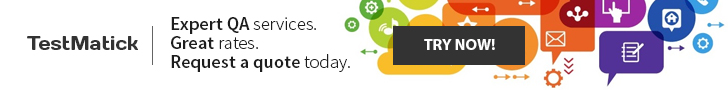


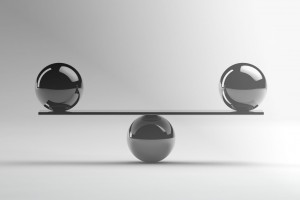





Add Comment